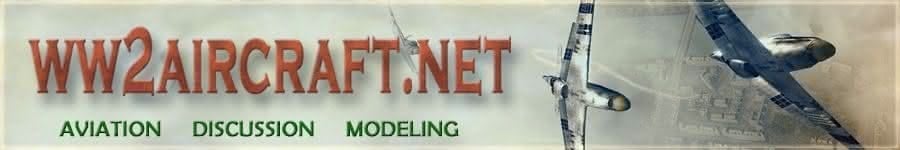Navigation
Install the app
How to install the app on iOS
Follow along with the video below to see how to install our site as a web app on your home screen.
Note: This feature may not be available in some browsers.
More options
You are using an out of date browser. It may not display this or other websites correctly.
You should upgrade or use an alternative browser.
You should upgrade or use an alternative browser.
**** DONE: 1/48 Lockheed Ventura - Heavy Hitters II GB
- Thread starter fubar57
- Start date
Ad: This forum contains affiliate links to products on Amazon and eBay. More information in Terms and rules
More options
Who Replied?- Thread starter
- #162
fubar57
General
Thanks all. Top camo is on with the inevitable touch-ups to follow. Added some color to the wing tips and will add the wing de-icer boots tonight. Still searching for info about the width of the boots on the tail surface.

Geo
Geo
Vic Balshaw
Major General
Looks good mate.
vikingBerserker
Lieutenant General
Very nice. Will this help? It's from Vega Ventura - The Operational History of Lockheed's Lucky Star by John C Stanaway

- Thread starter
- #165
fubar57
General
Thank you David. Just need to get consistent curves with the masking tape.
Geo
Geo
Looking good so far!
Crimea_River
Marshal
Good work Geo.
Catch22
Major
Nicely done Geo!
- Thread starter
- #170
fubar57
General
Thanks ya'll. Masking the tail surfaces for the de-icer boots and I'm up against "Personal Modeling Problem #132-Attaching Masking Tape". The tape seems to be more attracted to me than the model. The biggest problems are when I start/finish in tight corners. Any and all suggestion will be greatly appreciated for future builds.
Geo
Geo
looks great Geo
Airframes
Benevolens Magister
I normally cut a length of Tamiya tape to the required width, and slightly longer than needed, then run it between finger and thumb a couple of times, to remove some of the 'tackiness' - even though Kabuti-type tape is already relatively 'low tack'.
To apply the tape, I stick the relevant edge to the end of the scalpel blade, and then position this edge, tamp it down lightly, and remove the scalpel, before positioning the rest of the tape in stages. This allows for more accurate placement (especially with my knackered hands, where the right one works around 80%, and the left only about 25%, with extended, stiff fingers!), and prevents, or at least mimimises, the chances of the tape sticking to my extended, stiff, non-articulating digits!
Once in place, any excess can be trimmed off with the scalpel, and any creases burnished down as required.
On curved surfaces, such as the leading edges of the Ventura's fins, I might, depending on dexterity and ease of access, place the tape wider than required and then, having marked the curve, cut the tape in situ, using the point of a new scalpel blade.
To apply the tape, I stick the relevant edge to the end of the scalpel blade, and then position this edge, tamp it down lightly, and remove the scalpel, before positioning the rest of the tape in stages. This allows for more accurate placement (especially with my knackered hands, where the right one works around 80%, and the left only about 25%, with extended, stiff fingers!), and prevents, or at least mimimises, the chances of the tape sticking to my extended, stiff, non-articulating digits!
Once in place, any excess can be trimmed off with the scalpel, and any creases burnished down as required.
On curved surfaces, such as the leading edges of the Ventura's fins, I might, depending on dexterity and ease of access, place the tape wider than required and then, having marked the curve, cut the tape in situ, using the point of a new scalpel blade.
- Thread starter
- #173
fubar57
General
Thanks Terry, will try the scalpel. I'm surprised there is any tackiness left in the tape after my struggles. Just the bottom of the tail section to finish off, photos later. I'm quite pleased with the size consistency.
Geo
Geo
T Bolt
Colonel
Looking good George.
vikingBerserker
Lieutenant General
Looking forward to the new pics.
- Thread starter
- #177
fubar57
General
Thanks for looking in gentlemen. #1, thank you Terry for the tip. Second, a minor set back, not serious. I was going between my photo and the photo David sent me while I was masking the tail surfaces for the de-icer boots and I thought my photo showed a break in the boot at the horizontal stabilizer. After I took the tape off(always after) I rechecked my photo and realized the break was actually the horizontal stabilizer tip. Touch-up when I get home. C, the photo of my aircraft shows the top camo surface looking quite distressed, almost bleached out. Not confident in airbrushing yet, I'm trying to achieve this through dry brushing with various lightened variation of the original colors(a little heavy handed in places but this can be re-dry-brushed) Keep in mind that this is only the first pass and any thoughts on this technique are greatly appreciated. 4/4, how does one achieve the magnification as circled(squared(?)) in the lower photo.





Off to camp in a few hours and depending on which bunkhouse they throw me in will dictate whether I can get a wifi signal to allow me to check in from time to time. Again, thanks for stopping by and have a good rest of your week, gentlemen.
Geo
Off to camp in a few hours and depending on which bunkhouse they throw me in will dictate whether I can get a wifi signal to allow me to check in from time to time. Again, thanks for stopping by and have a good rest of your week, gentlemen.
Geo
vikingBerserker
Lieutenant General
Great job Geo, much better then I could have done! Have fun at camp.
Airframes
Benevolens Magister
Good stuff Geo. Not sure what you mean by achieving the magnification?
- Thread starter
- #180
fubar57
General
How do I make it so that my photos can magnify. Load them small and then if someone wants to view my many faults, hit the magnifier and BAM! "hey, you missed a spot  "
"
Geo
Geo
Users who are viewing this thread
Total: 1 (members: 0, guests: 1)