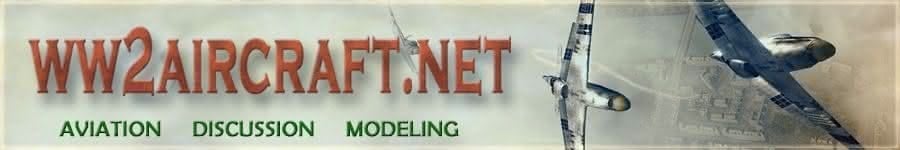turbo
Staff Sergeant
Coming along nicely Michael 
With regards to your silvering issue, it is quite unusual (if not impossible) to get silvering on a surface as glossy as the one you have there. What I have observed occasionally however, especially when a lot of setting solution is used, is that it can fog the varnish coat. It's a little difficult to tell from the photo, but it looks as though that's what you might have. I don't know why it happens and I only see it rarely, but I suspect it has something to do with how well the paint is cured (I note you just resprayed the port side 12 hours prior). It freaked me out the first time it happened but, have no fear, if left overnight it will disappear by itself.
With regards to your silvering issue, it is quite unusual (if not impossible) to get silvering on a surface as glossy as the one you have there. What I have observed occasionally however, especially when a lot of setting solution is used, is that it can fog the varnish coat. It's a little difficult to tell from the photo, but it looks as though that's what you might have. I don't know why it happens and I only see it rarely, but I suspect it has something to do with how well the paint is cured (I note you just resprayed the port side 12 hours prior). It freaked me out the first time it happened but, have no fear, if left overnight it will disappear by itself.